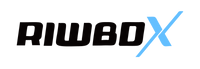Why Are My Riwbox Headphones Not Working?

In the realm of audio technology, Riwbox has emerged as a prominent player, offering a diverse range of headphones catering to different age groups and preferences. From the popular over-ear headphones to the whimsical cat headphones loved by kids, Riwbox has something for everyone. However, like any electronic device, headphones can encounter issues that may leave you wondering, "Why are my headphones not working?" In this comprehensive guide, we will delve into common problems associated with Riwbox headphones, including over-ear, wired, cat-themed, and Bluetooth variants, offering troubleshooting tips to get your audio experience back on track.
Over-Ear Headphones:
Riwbox's over-ear headphones are known for their immersive sound quality and comfortable design. If you find your over-ear headphones not working, consider the following steps:
Check the Connection:
Ensure that the headphone jack is securely connected to your audio device. If you're using a wired connection, inspect the cable for any visible damage.
Device Compatibility:
Confirm that your headphones are compatible with the device you're using. Some devices may require specific adapters or settings to work seamlessly with Riwbox headphones.
Volume Settings:
Verify that the volume on both your audio device and the headphones is turned up. Sometimes, a simple adjustment of the volume settings can resolve the issue.
Wired Headphones:
Riwbox's wired headphones are popular for their reliability and straightforward functionality. If you're facing issues with your wired headphones, consider the following:
Cable Integrity:
Examine the headphone cable for any visible damage, such as fraying or cuts. Damaged cables can lead to connectivity problems. If you spot any issues, consider replacing the cable.
Audio Source:
Test your headphones on different audio sources to rule out issues with the device you're using. This can help determine whether the problem lies with the headphones or the audio source.
Driver Updates:
Check for driver updates on your computer or audio device. Outdated drivers can sometimes cause compatibility issues with wired headphones.
Cat Headphones:
Riwbox's cat headphones are not only adorable but also designed to deliver a delightful audio experience for kids. If your cat headphones are not working, consider the following steps:
Battery Check:
If your cat headphones are wireless, check the battery level. Low battery power can result in audio disruptions. Charge the headphones and try again.
Bluetooth Connectivity:
For wireless cat headphones, ensure that Bluetooth is enabled on your device and that the headphones are in pairing mode. Reconnecting the devices may resolve connectivity issues.
Volume Limitations:
Cat headphones designed for kids often have volume limitations to protect young ears. Check if the volume is within the recommended range, as exceeding it may lead to audio issues.
Bluetooth Headphones:
Riwbox's Bluetooth headphones offer a convenient wireless audio experience. If your Bluetooth headphones are not working, follow these troubleshooting steps:
Bluetooth Pairing:
Ensure that your headphones are in pairing mode and that your device recognizes them. Check the manufacturer's instructions for specific pairing procedures.
Connection Range:
Bluetooth has a limited range. If you're experiencing audio disruptions, ensure that your device is within the recommended Bluetooth range for optimal performance.
Interference:
Other electronic devices or Wi-Fi networks in the vicinity can interfere with Bluetooth signals. Try using your headphones in a different environment to rule out interference issues.
Riwbox has established itself as a reputable headphone brand, offering a diverse range of options for various users. Whether you own over-ear headphones for a premium audio experience, wired headphones for reliability, cat headphones for your kids, or Bluetooth headphones for wireless convenience, understanding the common issues and troubleshooting steps can enhance your overall user experience.
Remember to refer to the specific user manual provided by Riwbox for your headphones, as it may contain device-specific troubleshooting tips. By following the guidelines mentioned in this comprehensive guide, you can navigate through potential issues and get your Riwbox headphones back in working order, ensuring a seamless and enjoyable audio experience.
Whether you purchased your Riwbox headphones on Amazon or directly from the official website, these troubleshooting tips are designed to address a wide range of issues, providing a helpful resource for those wondering, "Why are my headphones not working?"